 |
|
 |
 |
 |
 |
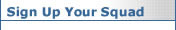 |
|
Having trouble logging in? - Clear your cookies and then enable them. To do so, In Internet Explorer: Click Tools -> Internet Options -> Click the General tab -> Click Clear Cookies. Also, click Clear Temporary Files. Important: Make sure the setting under the Privacy tab is set to "Accept all cookies" or that you have set an override set up for emsplanner.com In Firefox: click Tools -> Options -> Cookies -> Clear. Important: Make sure the setting for "Allow sites to set cookies" is checked or that you enter emsplanner.com as an exception. - Double check that caps lock is not on - Still having trouble? Contact us. |
| Privacy Policy · Contact Us |